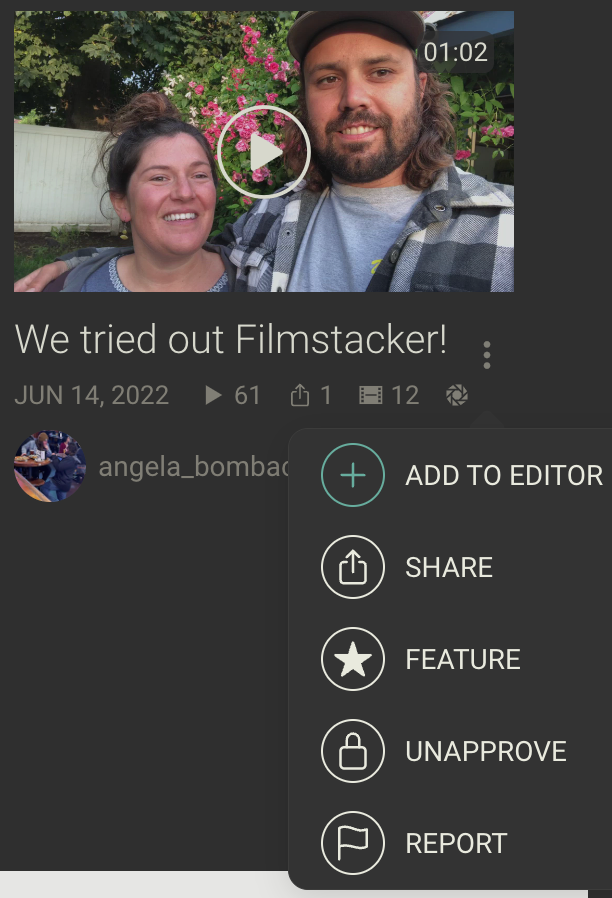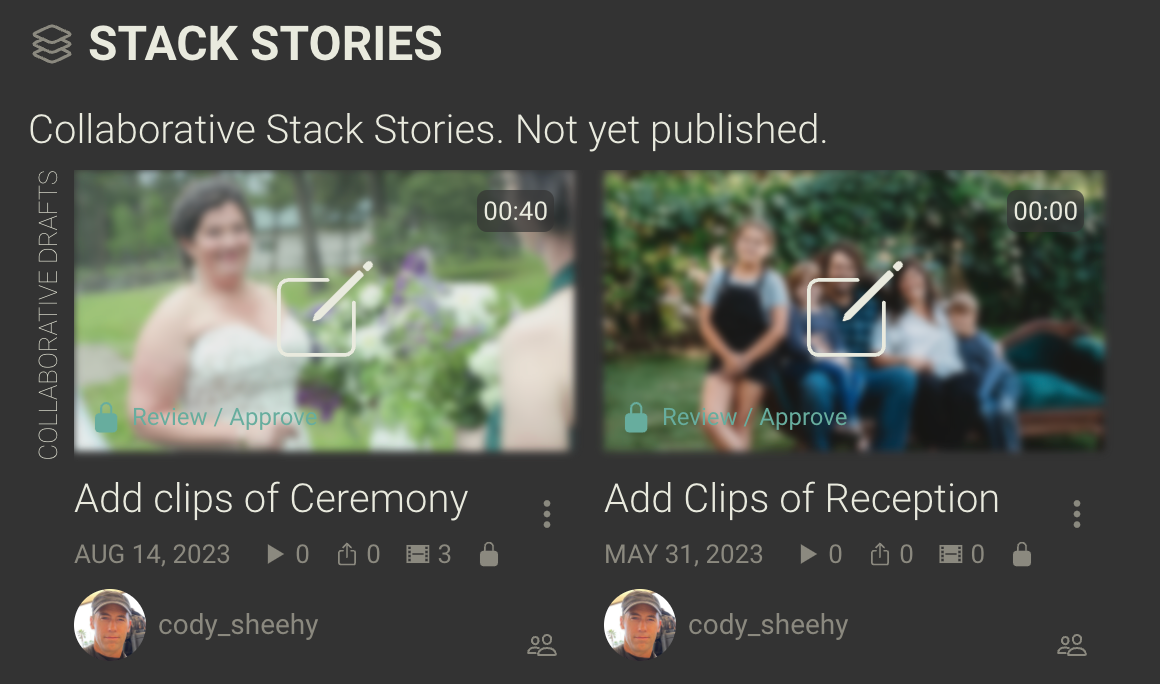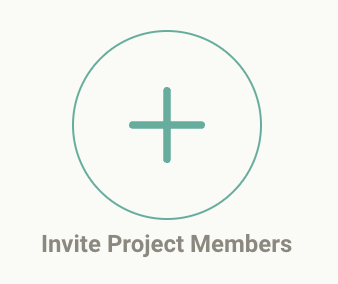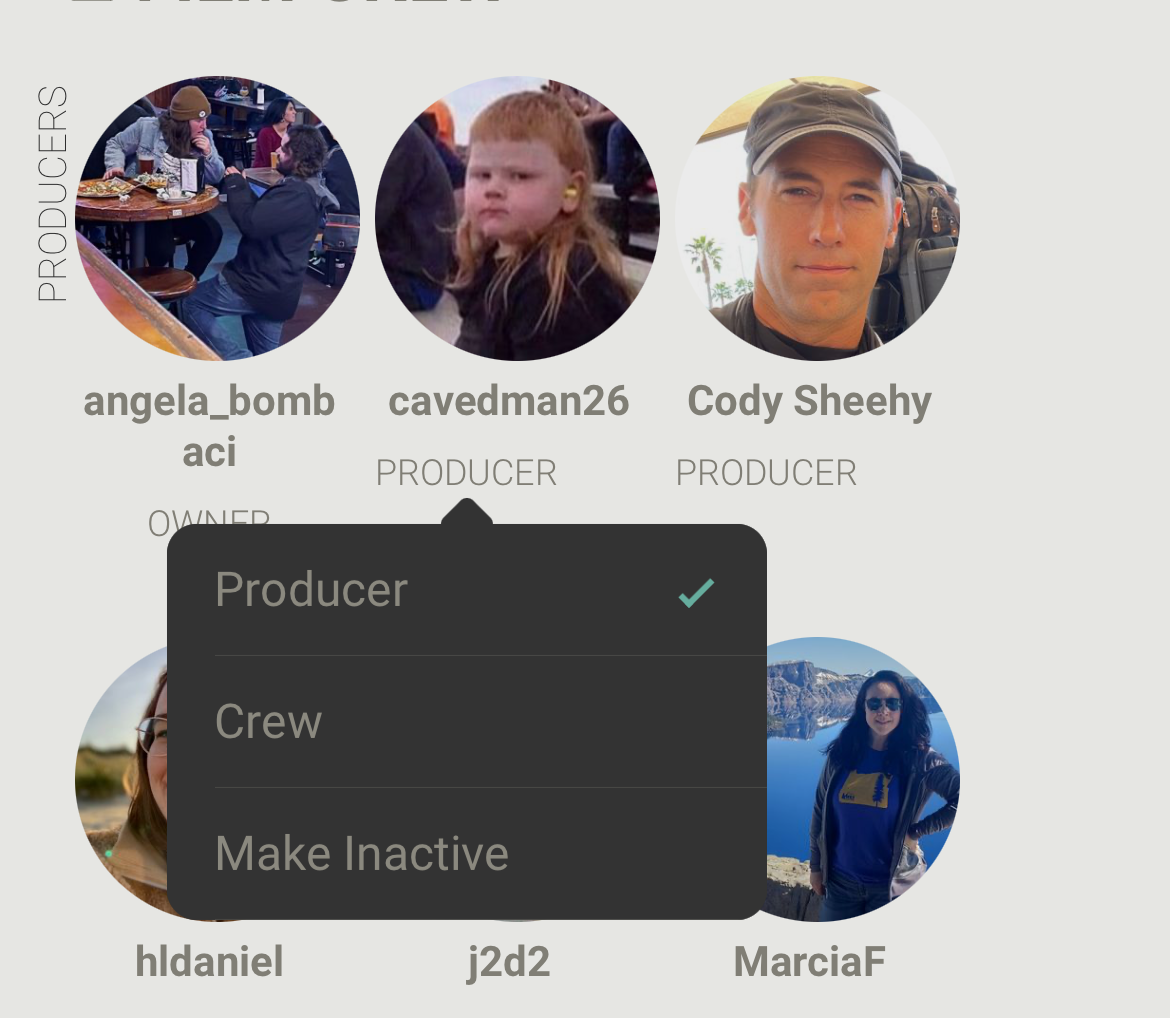Successful Wedding Event
Set Up Your Filmstacker Wedding Event
- Choose your privacy and moderation settings. Moderated Weddings will “lock” content until it has been approved by you or your Producers. Watch this "How To" Stack
- Find a quality landscape photo of you and your spouse and upload it as your page's hero image. Best images have the action in the center.
- Record and upload a clip which includes what you'd like your guests to upload. Check out this example. Make sure this Stack is set to published and featured.
- Create Collaborative Drafts to prompt your guests to upload. Make as many as you like. By default, you will see one for your ceremony and your reception. Consider others, i.e, venue shopping, finding the perfect dress, or your bachelor/bachelorette party.
Invite Your Guests
- The “Film Crew” area, you will find several ways to invite your guests to become Crew members. Start with the (+) button.
- Copy / Paste your guest list and send them a custom message
- Add the invite URL to your wedding website or in personal emails and texts
- Download the QR code for printing. This is a great option for “save the date” mailings, cards placed on tables, or posted at the ceremony entrance. Put the QR code on this card and distribute these to your friends and family.
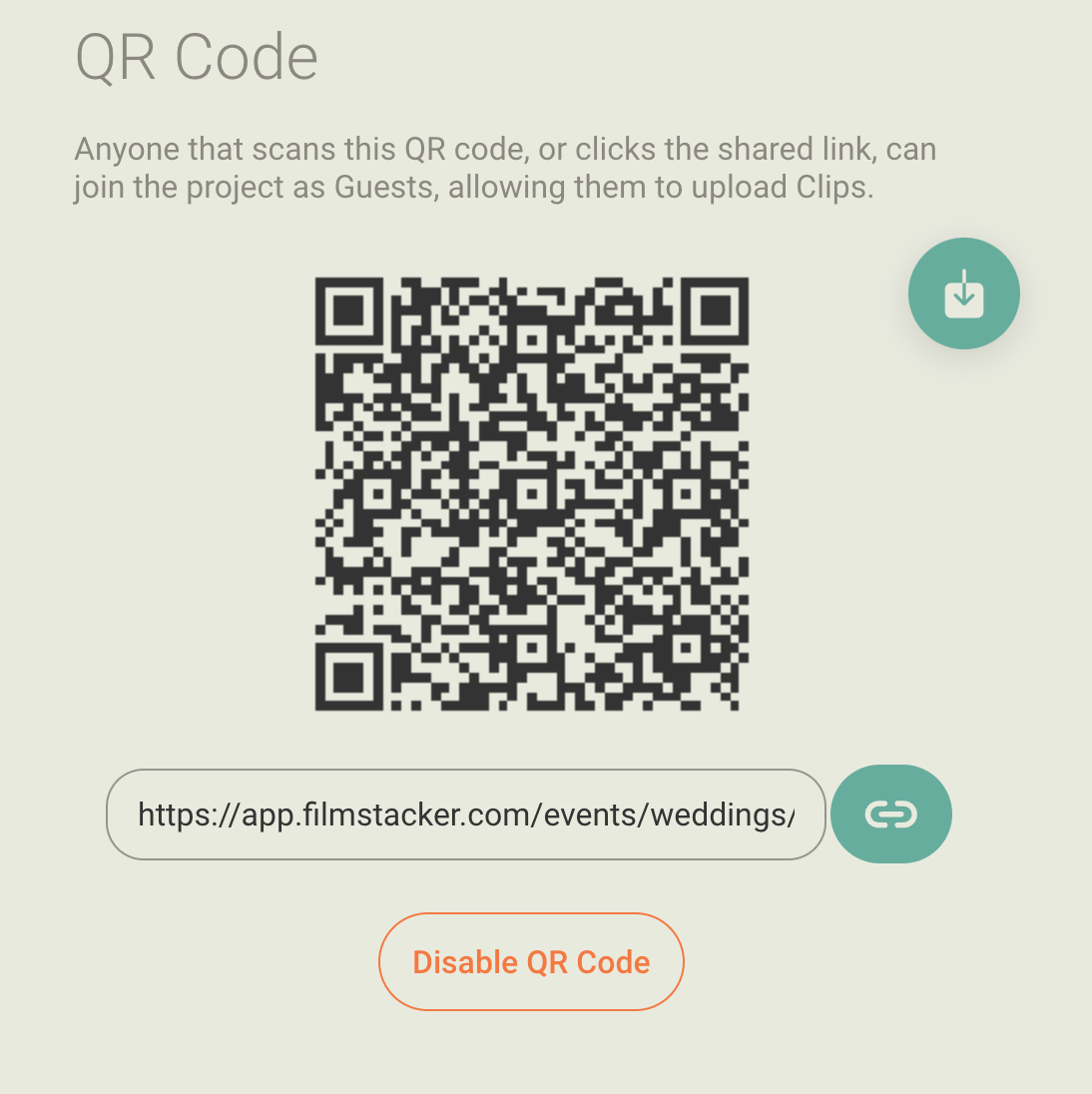
- Example of printed card with QR code
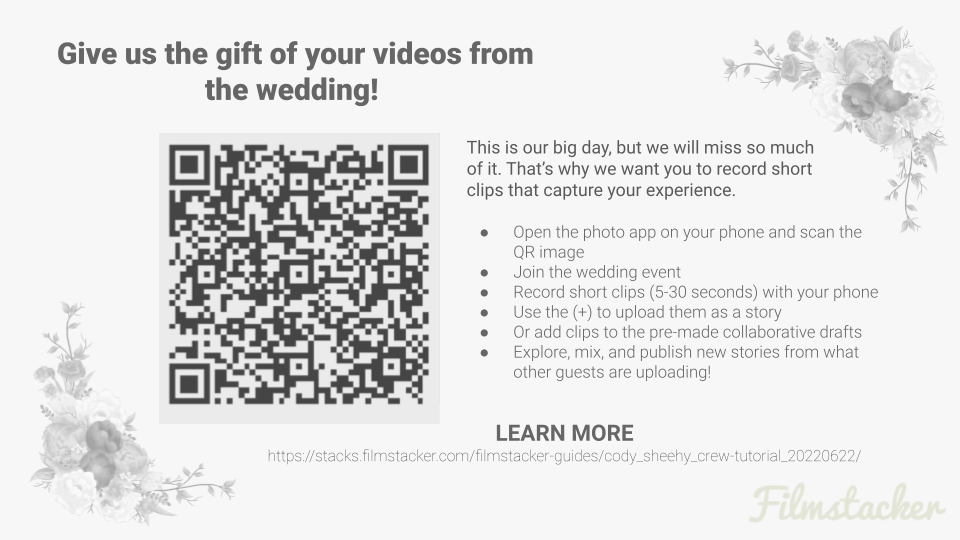
Weeks Leading Up to Your Wedding
- Start making your own Stacks! These can inspire and entertain your friends and family as they sign up to become Crew on your Wedding event.
- Ask your close friends and family to record videos when spending time together during wedding related activities leading up to your big day. Point them to our “How-To” videos.
- TIP: Keep videos short (5-30 seconds), record them horizontally, avoid windy areas. Watch this "How To" Stack.
- If there is going to be a videographer at your wedding, make them aware of Filmstacker and make them a Producer on the Wedding event.
The Day Before Your Wedding
- For rehearsal video, upgrade key guests to be a "Producer" and they will receive an email automatically with additional instructions.
- TIP: Groomsmen do a great job at the reception and parents are in the front row at the ceremony
- If “Moderation” is selected, these Producers can review and approve contributed Stacks.
The Big Wedding Day
- Remind your Producers what you want them to film, i.e., getting ready, first looks, family, well wishes, advice, the big entrance, vows, cake cutting, speeches, and first dance.
After the Wedding
- Encourage via email or other means guests (Filmstacker Crew) to upload clips they recorded and include the project URL in your reminder
- TIP: Crew may record additional post wedding activities (especially at destination weddings!) or advice and well wishes they didn’t get a chance to say in person.
- Publish the Collaborative Drafts so that they become a viewable Stack in the recents carousel. This will close the Stack for further uploads
- If content is set to Moderated, remember to review it and approve what you want the guests to see.
- Arrange a highlight Stack and consider sharing it with the thank you correspondence.
- Feature the Highlight Reel and other great Stacks to move them to the top of the page for any guests who are visiting the Wedding event.
Additional Resources
- Look at this example Wedding
- Find your Crew
- Add your Wedding related clips